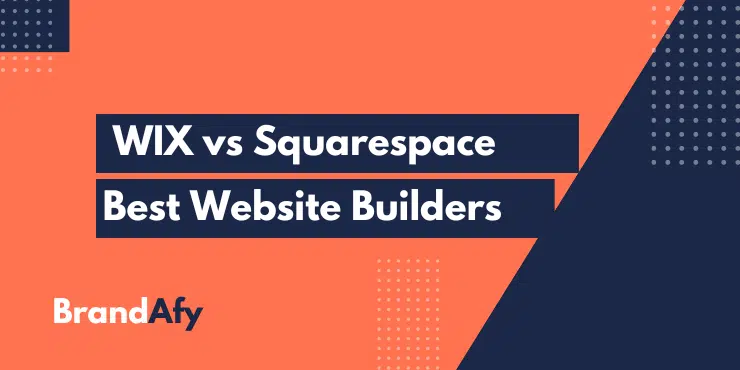- What is Wix?
- Features of Wix
- What is Squarespace?
- Features of Squarespace
- Overview of Wix vs. Squarespace
- Key Differences Between Wix and Squarespace
- Tips on How To Choose the Right Website Builder for Your Needs
- How to Get Started With Your Chosen Website Builder
- Frequently Asked Questions About Wix vs Squarespace
- What are the main differences between Wix and Squarespace?
- What are the advantages of using either platform?
- What kind of budget should I expect to spend?
- Are there any additional costs with either platform?
- Which platform is better for building an online store?
- Which platform is easier to use?
- How can businesses benefit from using a website builder?
- Who is Squarespace best for?
- Final Thoughts
If you’re looking to create a website, you have two main choices: Wix or Squarespace. Both platforms are website builders, which means they allow you to create a website without needing any coding experience. They both have pros and cons, so deciding which is right for you can be challenging.
In this article, we will compare Wix and Squarespace and help you decide which platform best fits your needs.
What is Wix?

Wix is a cloud-based web development platform that provides users with an intuitive drag-and-drop editor, allowing users to create professional-looking websites without requiring any coding knowledge. The platform also includes powerful SEO tools, ecommerce features, marketing automation capabilities, and media functionalities such as HD video, audio players, and galleries that allow website owners to create dynamic content for their websites.
Users can choose from an ever-growing library of templates made by experienced web designers, fully customizable and perfect for creating visually appealing websites without building them from scratch. With Wix, businesses of all sizes can access a wide range of design tools and innumerable extensions available through the Wix App Market, offering more significant branding and performance optimization opportunities.
Whether you want to create a blog or an online store, Wix has the necessary tools to personalize your website with total ease and freedom.
Features of Wix
Wix is a website builder that allows users to create their own websites without requiring advanced technical knowledge. Some of the features of the Wix website include the following:
Editor
Wix Editor is an easy-to-use website builder that offers powerful tools for creatives who wish to build their own websites. With drag-and-drop functionality, users can customize their sites without needing to know any code. The editorial interface is intuitive and well-designed, making it easy to create beautiful ready-made designs adapted to any type of business. No project is too small – users can start with premade layouts or customize the look and feel of their site with ease.
Also included in the features are free hosting, built-in analytics, and mobile optimization as standard, so your website will look great on whatever device it’s viewed on. Spread the word about your content with social media widgets that let you add sharing buttons on every page. Additionally, expand your reach with a customized domain name and access interactive features like text effects that bring pages to life!
To get started, simply sign up and begin creating your dream website today!
Apps
One of the features of Wix is the ability to create custom website apps. These apps help enhance the user experience and provide additional functionality and features. Simply drag and drop the app builders in the editor to get started. Wix also offers a wide range of comprehensive third-party app integrations, allowing you more flexibility and customizability.
In addition, with Wix apps, you can embed HTML/CSS code for further feature options and set notifications for customers, monitor customer activities, promote products and services using email marketing tools, explore data analytics tools to understand website performance, and much more. Plus, with such a wide range of apps available in Wix, it’s now easier than ever to engage site visitors and give them an enhanced user experience.
SEO Tools
Wix is a potent tool for website creation and publishing. It offers the most advanced SEO tools to facilitate even greater success in search engine performance, one of the many features that make creating, launching, and managing a website easy and efficient.
With Wix, automatically generated meta tags are created for each page; plus, it allows access to custom HTML code for unique control of each page’s descriptions and titles. This helps ensure maximum visibility across all major networks.
Furthermore, adding keywords and inviting Google verification can be accomplished easily. Ultimately, this customization amplifies the chances of specific pages climbing higher on search engine rankings doing a world of good for website exposure, traffic, popularity, and overall success.

Hosting and Domain Registration
Wix offers comprehensive hosting and domain registration services to make your online presence the absolute best it can be. With Wix, you get total control over your website, with customization options for design and content. Their robust data storage capabilities and reliable uptime guarantee help you confidently reach a larger audience so that you can make a real impact.
As a bonus, Wix’s easy-to-use dashboard simplifies managing your hosting and domain. With just a few clicks of the mouse, you’ll be able to set up email accounts, work on SEO optimization, and customize various site features. Additionally, Wix’s strong security measures encrypt all sensitive data to give you complete peace of mind. Treat yourself to the ultimate hosting and domain registration experience today—you won’t regret it!
Customization
Wix is an amazing website-building platform that makes it easy and fast for businesses to set up shop online. One essential feature that sets Wix apart from its competitors is its limitless customization capabilities. With drag-and-drop functionality, novice users can design a website in seconds and populate it with content, images, video, audio files, and more.
Uniquely designed templates provide a starting point for those looking for an original web presence, but thanks to the intuitive application of controls such as CSS, HTML, and JavaScript within those designs, experts are not limited to working within pre-built themes. This allows developers to create bespoke features or incorporate marketing elements. Thus, each website reflects the unique personality of each business, making it stand out from the crowd in all the right ways!
What is Squarespace?
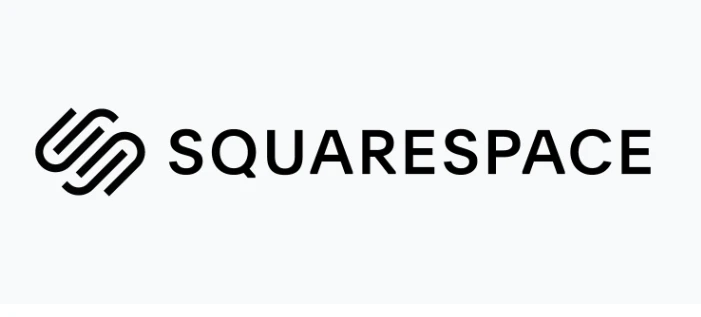
Squarespace is a website-building platform that allows users to build their own websites without resorting to coding or web design experience. Setting up on the Squarespace site is incredibly intuitive and straightforward, thanks to the drag-and-drop page editor and countless templates and design features.
Additionally, Squarespace offers ecommerce solutions and integrated tools such as payment processors and analytics, making it an ideal solution for small businesses and entrepreneurs looking to create an online presence. Website hosting is included in the Squarespace platform, allowing customers total control over their websites, including domain registration and email accounts.
Whether you’re looking to create a portfolio or launch a store, Squarespace provides all the necessary tools to help bring your vision to life with minimal hassle.
Features of Squarespace
Squarespace is a website builder platform that provides users with various features to create professional-looking websites. Some of the key features of Squarespace include:
Templates
Squarespace templates are a powerful tool to help you create the website of your dreams. You have the ability to customize any of their templates to get a look and feel that is unique to your website, or you can choose from one of their all-purpose designs which suit any business. From simple designs to sophisticated layouts, Squarespace has more than 100 professionally designed templates that will surely impact your customers.
Each template from Squarespace offers a wealth of customization options, such as page structure, typography, colors, widgets, and more. With these features, you won’t be held back by software limitations. Whether it’s rolling out a new product launch or creating content for SEO optimization, you’ll be able to tackle whatever project comes your way with confidence.
So go ahead — build something great with Squarespace using their industry-leading set of customizable templates that perfectly align with your brand and mission.
Mobile Optimization
Squarespace offers a powerful tool when it comes to mobile optimization. This allows users to create websites that look and function perfectly on any device and provides visitors with an enhanced web browsing experience. Mobile optimization overcomes the limitations of browser-based platforms by automatically scaling content to fit the size and shape of each device, enabling your website to look beautiful, even if accessed from a smartphone or tablet.
Powerful in-built analytics will show you how visitors find and interact with your site when accessed from mobile devices. Ultimately, if you’re looking for an all-in-one platform to build beautiful, modern websites optimized for every device, Squarespace offers an unbeatable solution.
eCommerce Capabilities
Squarespace is a dependable website-building platform that offers an advanced yet intuitive eCommerce interface. It boasts extensive features designed to optimize the customer process by making it simple, fast, and secure. With Squarespace eCommerce capabilities, businesses can easily process credit and debit card payments, store customer data such as addresses and phone numbers, generate shipping labels in advance, and confidently finalize taxes.
The one-step checkout makes for a seamless buying experience for both the consumer and business owner. As customers proceed through their purchase journey, products remain in the shopping cart until check-in or payment completion — providing convenience to shoppers and potential monetary gains for businesses.
Analytics
For businesses looking to gain insights and highly tailored information about their websites, Squarespace offers a comprehensive analytics tool for tracking usage, engagement, and more. Analytics is one of Squarespace’s most powerful features; this easy-to-use platform gives users real-time access to detailed metrics such as website visits, visitor sources, device type, search terms used to find the site, demographics of website visitors, and top-performing content views.
Furthermore, all metrics from both Squarespace analytics are easily exportable into a .csv file for quick analysis. By harnessing the power of analytics in Squarespace, businesses have the power to make informed decisions about website strategy, ultimately increasing leads and helping grow their bottom line.
Customization
Squarespace is a popular platform that helps people create simple yet powerful websites. One of the platform’s best features is its superb customization capacity. With Squarespace, you can make every element on your website unique and truly reflective of your brand and values. Every page aspect – from the text font style to the size, color, and formatting of images – can be easily changed with just a few clicks, giving you complete control over how your website looks.
You can also arrange various media components such as videos, slideshows, background images, music players, galleries, and more in any way you like. Thanks to this level of customization available offered by Squarespace, it not only allows for creative freedom but also ensures that no matter what type of website you’re trying to build, professional or personal, it will be designed specifically to fit your needs and look just how you want it to!
Integrations
Squarespace is an easy-to-use website-building service that makes adding exciting features and customization to your site simple. One of the unique features of Squarespace is integrations.
With integrations, you can easily add things like online stores for shop owners, email marketing for those wanting to engage their followers, blogging tools for the writer in all of us, and much more. Not only does it make it easier for users to access all the tools they need in one place, but it also allows them to be creative with designing their site and reaching a larger audience.
Additionally, you can integrate Google Calendar with Squarespace, enabling you to keep events in one place as well as different plugins and third-party applications. With Squarespace’s integration options, you can experience maximum capabilities when building your website.
Customer Support
Squarespace offers unparalleled customer support to its users. With 24/7 service, Squarespace is dedicated to providing the best experience for its users. In addition, Squarespace features a vast library of helpful tips and resources in the form of articles and videos that allow customers to answer their questions quickly without contacting customer support directly; they can even learn the basics of creating and managing their website!
For those times when more direct assistance is needed, Squarespace ensures a prompt response from knowledgeable experts that can help set up your account, build your website, transfer a domain, connect services, or troubleshoot any issue. All customers also have access to free live chat, allowing every user store to collaborate with a user success specialist for personalized guidance for any problems regarding their website.
Investing in such robust customer support offerings has made Squarespace the top choice for many looking for a user-friendly yet powerful tool for their website needs.
Overview of Wix vs. Squarespace
When it comes to website design, there are two popular contenders in the market: Wix and Squarespace. Both provide clients with a user-friendly platform that allows non-developers to create stunning state-of-the-art websites from beginning to end. However, these two have some fundamental differences regarding features, ease of use, and cost. Wix has more templates than Squarespace, but users have limited control over their website designs compared to the latter.
On the other hand, Squarespace offers fewer templates, but those featured are infinitely customizable. In terms of pricing plans, Wix’s packages are generally cheaper than Squarespace’s, but they also come with fewer add-on tools like analytics and search engine optimization (SEO).
Nevertheless, both companies make up for affordability in different ways by providing customers with much-needed website hosting services at an affordable rate while ensuring their clients can craft a successful online presence no matter what budget level they have set themselves on.
Key Differences Between Wix and Squarespace
When comparing Wix and Squarespace, it is essential to understand the differences between them and what each website builder offers.
Template Selection
When discussing website-building platforms, Wix and Squarespace are two of the biggest names in the industry. Thus, when you feel like taking your business to a new level, it can be difficult to choose between them! One key difference that looms over both these competitors is template selection. Wix’s wide array of options gives users access to even more creative paths with its 500+ templates, making it ideal for individuals looking for an experienced edge when designing their site.
On the other hand, Squarespace offers sleek, modern templates with far fewer choices than Wix. It boasts an impressive portfolio of 79+ designer-made templates specifically designed for entrepreneurs who want quick and easy setups for their websites. With this in mind, only you can determine which suits your vision—Wix’s expansive selection or Squarespace’s polished designs.
Customization
Customization is a critical difference between Wix and Squarespace. When it comes to the two website-building solutions, there are distinct differences in how they approach this topic. Wix provides vast freedom by not limiting users to pre-selected themes and offers a wide range of options to customize existing templates. On the other hand, Squarespace offers fewer options for customization, but their selection of tailored ready-to-go templates highlights design flourishes such as animation and scrolling effects. Therefore, depending on your needs, one solution may be better when customizing a website.
If you’re looking for a system that allows you to create a site from scratch with greater versatility, then Wix might be the best answer; however, if you have specific design requirements or prefer more out-of-the-box solutions, then Squarespace might suit you better.
Understanding the distinctions between Wix and Squarespace gives web developers an advantage when creating their websites, allowing them to choose which platform will deliver their desired results most effectively.
Features
When choosing between Wix and Squarespace for building a website, it’s essential to know the prominent features between them, so you can choose the best one for your specific needs. While Wix offers an expansive library for designs and great tools for customizing pages, Squarespace focuses more on giving users the capability to tweak small details of a page that conform to their style.
Additionally, the SEO capabilities are better on Squarespace than on Wix; however, it’s worth noting that the Wix mobile app is better for business-focused websites due to its helpful integrated apps like booking and payment systems.
Regarding media capabilities or customization options, Squarespace has no limits when easily customizing all aspects of digital design and media elements. Considering both points can help determine which service is best suited for creating the perfect website.
Ease of Use
When analyzing ease of use, many key differences separate Wix and Squarespace. Wix’s fantastic user interface makes it easy for anyone to customize and create websites. To get started, users simply have to pick a template and then drag and drop elements wherever they want them. On top of this, Wix also has an intuitive code editor that gives experienced webmasters more control over the overall design of their sites.
In contrast, Squarespace offers an equally comprehensive set of tools but isn’t quite as user-friendly as Wix. Users must be comfortable using HTML and CSS to take full advantage of what the Squarespace editor offers. Additionally, while you can use both services without coding knowledge, Wix tends to provide much more than Squarespace does when it comes to customization options. As a result, if ease of use is the main factor you’re looking for in your website-building platform, then surely Wix would be the best choice for you!
Pricing
When comparing Wix and Squarespace, pricing is a crucial difference. Wix offers both free and paid plans, while Squarespace primarily offers paid plans with no free trial. In addition, Wix’s paid plans are much more affordable than Squarespace’s. The basic packages start at $5 per month for Wix, with monthly premium options up to $35. In contrast, Squarespace’s basic plans start at $12 per month, and its monthly premium package totals $40.
Furthermore, Wix also provides an ecommerce plan where users can set up online stores with two checkout methods, including PayPal, credit card payments, and accepted currencies for as little as $17 per month. Meanwhile, Squarespace’s business plan includes an ecommerce feature but costs $26 per month plus payment processing fees.
The bottom line is if you need an affordable website builder without high-level features like advanced coding or extensive branding features, go with Wix for ecommerce plans; otherwise, go with the pricier but more comprehensive option in Squarespace.
SEO Optimization
One of the critical differences between Wix and Squarespace is SEO optimization. Wix provides users with an intuitive and user-friendly interface to help optimize their website for search engines. This includes services such as automatically creating an XML sitemap, customizing page titles and descriptions for better visibility in search engine results, and more.
On the other hand, Squarespace does not offer its users the same level of control over their website’s SEO. They do provide basic services such as meta tags optimization, canonical URLs, and more; however, they do not allow users to make more profound adjustments without involving an experienced developer or support team.
Although both Wix and Squarespace can effectively optimize websites in terms of rankings, Wix is certainly the more advanced platform for SEO optimization.
Design
When it comes to design, Wix and Squarespace offer two distinct approaches. With Squarespace’s minimalist aesthetic, the user experience focuses on text-based content over visuals – giving your website a no-nonsense look. On the other hand, Wix’s designs emphasize visuals using vibrant color palettes – improving the overall impact of your website. Depending on your preferences, one platform might suit you better than another.
Additionally, while both platforms offer fully customizable themes, Wix allows more complex alterations with more options in terms of plugins and add-ons. Ultimately, depending on your individual needs, either platform can help create an effective online portfolio or display for products and services.
Flexibility
Wix and Squarespace are two of the most popular solutions when using website builders. The key differences between these two platforms come down to flexibility. Wix offers a huge selection of templates, allowing users to create their site designs with just a few clicks. In addition, users can access easy-to-use features such as drag-and-drop functionality to make customizing a website even faster.
On the other hand, Squarespace offers more flexibility and customization options. It also includes an integrated eCommerce platform to add products and services to your Squarespace site without needing an additional plugin. Furthermore, while Wix’s codebase is limited and rigid, Squarespace has templating tools that give developers and designers more control over how the website looks and behaves.
Ultimately, depending on your needs, this kind of customizability is essential for ensuring your site stands out from the competition.
Customer Support
There’s no question that website-building platforms like Wix and Squarespace are the way to go for setting up your business online, but when it comes to which one is better, it all depends on what matters most. One of the key differences between the two services is customer support; you may find that Wix offers more 24/7 live chat support options, while Squarespace provides mainly email-based customer service.
Although both platforms ensure their customers can get help easily and quickly, if having real-time conversations with a team member is important to you when facing a problem or managing your online presence, Wix may be more suitable. Additionally, each platform provides its own unique set of tutorials, help documents, and FAQs that can assist with any necessary troubleshooting or navigation.
All in all, your choice will depend on what matters most to you – take a closer look at both services before deciding.
Tips on How To Choose the Right Website Builder for Your Needs
Both Wix and Squarespace have unique features, so it can be challenging to decide which is the right one for your website builder needs. To make this decision easier, consider the following advice:
Consider Your Technical Ability
When choosing a website builder, it’s important to consider your technical ability. Depending on your coding and web design familiarity, different website-building tools may be more suitable for you. For example, if you’re an experienced coder, you may be more comfortable with software like HTML5 or CSS3, which allows for total control over the coding of your website.
However, if using such software intimidates you, various ‘drag-and-drop’ builders are available that come with pre-programmed templates that make it easy to create a functioning website without ever writing code.
It’s worth considering what kind of websites you want to build, too. Some builders allow their users to create basic sites, whereas others offer advanced features and scalability allowing larger businesses greater freedom when designing their websites. Ultimately, finding the right builder will depend on both your level of technical ability and the kinds of websites you want to create.
Define Your Needs
Establishing a website can be daunting, especially when faced with numerous web-building options. One way to simplify the process is to define your needs – do you want an online store, a blog, a forum, or something more specific? Once you determine the purpose of your website, you can begin researching and filtering through the many website builders available today.
Evaluate each option based on user-friendliness and customization capabilities; pricing structure will also play an important role in helping you make the best decision; look for plans that offer flexibility so that you’re not locked into one package if it does not meet all of your needs. Customer support should not be disregarded; check reviews about the builder’s reliability and customer service efforts to ensure your site is backed by a provider that addresses problems quickly. Defining your needs upfront will go a long way toward choosing the right website builder for you!
Consider Your Budget
When choosing a website builder, it’s important to consider your technical ability. Depending on your coding and web design familiarity, different website-building tools may be more suitable for you. For example, if you’re an experienced coder, you may be more comfortable with software like HTML5 or CSS3, which allows for total control over the coding of your website. However, if using such software intimidates you, various ‘drag-and-drop’ builders are available that come with preprogrammed templates that make it easy to create a functioning website without ever writing code.
It’s worth considering what kind of websites you want to build, too. Some builders allow their users to create basic sites, whereas others offer advanced features and scalability allowing larger businesses greater freedom when designing their websites. Ultimately, finding the right builder will depend on both your level of technical ability and the kinds of websites you want to create.
Compare Features
When setting up a website or planning a redesign, choosing the right website builder for your needs is imperative. Comparing the features of different website builders can help; consider whether you need robust hosting options and what templates are available. Also, think about if you need multimedia capabilities like video hosting and audio recording.
Security is another factor to ponder, such as the availability of SSL certificates for secure transactions. Different platforms offer different levels of ease in setting up a website, so read reviews and get opinions from people who have used them before you decide. Get a feel for how easy it is to use the different builders and whether they will fulfill all your requirements to create exactly what you’re looking for in your online presence.
With the right research, you can find the right website builder that meets all your needs!
Try It Out
Choosing the right website builder is an important decision for any business looking to establish a digital presence. It can be a daunting task, as there are dozens of providers out there offering a variety of features. However, one of the best ways to make an informed decision and ensure satisfaction is to try it out. Putting the chosen website builder through its paces by assessing user interface, design options, and content creation capabilities is essential in evaluating whether it will meet your specific needs.
If you have time, conducting multiple test runs with different providers is highly recommended. Don’t just take their word for it; check out forums and reviews from knowledgeable users to see how they rate the service against peers. All this research should help clarify which solution to choose when building with a website builder.
Read Reviews
Finally, once you have narrowed down your choices, read reviews of the different website builders. Reviews are excellent sources of information that can help you narrow down your options and give you an idea of what users think about specific website builders before making a commitment. Before committing to a particular website builder, check out user and professional reviews – combining multiple views can form a more accurate picture of the product you’re considering.
User reviews are especially useful if they focus on topics such as ease of use, customer support, cost, and design tools. Professional reviews often touch on deeper issues related to coding capabilities, hosting services, analytics tools, etc. While there is no one-size-fits-all website builder solution for every user’s unique needs, reading through a group of reviews should help ensure that you find the best fit for your personal goals.
How to Get Started With Your Chosen Website Builder
The choice is yours! Now that you have taken the time to compare features, try them out, and read reviews of website builders, you can confidently pick the right solution for your project. After you’ve made your selection, here are some tips and tricks to help you get started:
Register for an Account
Starting a website should not be a strenuous process, especially when it is made easy with website builders like WordPress. To start building your own website, the first step is to sign up for an account on your chosen web builder – and it’s straightforward! With a few pieces of personal information given during the registration process, you will be ready to start creating content for your site.
Once registered, you can begin customizing the look and feel of your webpage – from choosing a domain name and hosting provider to selecting templates or website designs that better reflect your vision. With just one click, you can access additional features through the registration portal that allows you to add other elements, such as images and applications. Signing up for a website builder account is generally free, so start registering today and make steps toward bringing your dreams into reality!
Choose a Template
A great way to start building your website is by choosing a template from your website builder. Templates are designed with the code and visuals of a professional website. In other words, all the bones of your website are already there – you just have to customize them. A template can be a huge time saver, saving you from starting from scratch or designing each aspect manually.
Before picking a template, consider the space for content and images, what creative features would be handy, and how mobile-friendly the website should be. Once you find the right fit for your project, customize it to make it look unique and give it personality! For best results, make sure all your elements (colors, typography, imagery) work together seamlessly. That way, you can create a beautiful and impactful web presence quickly and efficiently!
Add Your Content
Once you’ve chosen a template, you can start adding your content. This includes things like text, images, videos, and audio files. Think of these components as the foundation of your website – they will form the basis of how visitors interact with it. If you’re stuck for content ideas, draw inspiration from successful websites in your niche and consider how they present their information.
Once you have collected all the content you need, use your chosen website builder’s tools to add them to the page. You’ll likely see a drag-and-drop interface where elements can be inserted into different positions on the page, allowing you to create stunning visual compositions that capture your user’s attention. Make sure to preview everything often and tweak it until it looks perfect!
Publish Your Website
Once you’re happy with your website, you can publish it, so it is live online. Most website builders will provide hosting services as part of their package, so you don’t need to worry about finding a separate hosting provider. Once your website is published, anyone can access it by typing your domain name into their web browser.
As you fill out the information about yourself when selling online, such as hours of operation, contact details, and more – ensure they are accurate – future customers will check them before deciding if they want to do business with you. Furthermore, publishing also helps you better understand how search engines work on websites. It’s critical that people can find yours with relevant keywords so customers come right to your door!
Promote Your Website
Once your website is live, you’ll need to promote it if you want people to find it. There are several ways to promote your website, such as through search engine optimization (SEO), social media marketing, and pay-per-click advertising. Start by using the SEO tools that come with most website builders; this helps ensure that your site appears higher in search engine rankings. You can also register your URL with internet directories or set up a blog and frequently post on relevant topics.
Advertising on social media channels is another way to get the word out about your business and attract new visitors. If you don’t have a budget for paid advertisements, consider participating in online forums or running promotional campaigns on limited platforms such as Twitter or Facebook.
Finally, measure the success of your efforts using analytics software built into most website builders. Thiway, you can adjust for better results, like targeting more relevant sections of your audience or adding more content-related posts. With these steps, you can take full advantage of website builders!
Analyze Your Results
Once you’ve finished building your website with your chosen builder, take some time to analyze the results. Look carefully at the data collected from your pages, such as how many visitors have come to your website and from what sources. This will help you determine which choices you made were effective and which could use some tweaking or improvement.
Pay special attention to pages that experience high traffic, particularly if they have weak conversion numbers – this is an area where you should definitely target improvement. Ensure you’ve tracked any significant changes to accurately assess their impact. Taking a close look at the results of your efforts will help you make informed decisions about future enhancements or revisions to maximize the success of your website.
Frequently Asked Questions About Wix vs Squarespace
This section covers some of the most common questions regarding Wix and Squarespace.
What are the main differences between Wix and Squarespace?
Wix and Squarespace are popular website-building platforms, but they differ in several ways. Wix offers an intuitive drag-and-drop builder with a wide range of features, while Squarespace has a sleeker, simpler design emphasizing modern forms and colors. Wix best suits content-focused websites with custom pages, while Squarespace works best for portfolios and eCommerce sites.
Regarding pricing, the Wix site has more options available, so users can choose the plan that best fits their needs. Finally, Wix offers support through its online forum, whereas Squarespace provides live chat customer service for premium users. Depending on your particular project requirements, one platform may be better suited than the other – it just depends on what you’ll need from your website!
What are the advantages of using either platform?
Utilizing websites such as Wix and Squarespace can provide many benefits in creating an efficient, user-friendly website for those without programming or design experience. Firstly, both platforms offer drag-and-drop features that enable users to create attractive web pages with just a few clicks. Additionally, many built-in features such as audio/video integration, blog support, and eCommerce allow users to customize their site according to their personal needs. Furthermore, through these services, users have unlimited bandwidth and storage options providing an optimal website experience for visitors.
Lastly, if needed, technical assistance is only a phone call or email away, with 24/7 customer support teams available around the clock, something that could be incredibly helpful when it comes to keeping your website up and running at all times.
The advantages of using Wix or Squarespace are abundant in their simplicity and convenience, allowing anyone to easily create a professional website with minimal hassle.
What kind of budget should I expect to spend?
When deciding whether to use Wix or Squarespace for your website, it is important to factor in the cost. Wix starts at $11 per month for their basic plan and goes up from there depending on the options you select, while Squarespace starts at $12 per month. However, both services also offer a free plan if you want to start small and pay-as-you-go plans if you need more features down the line.
The most significant deciding factor should be based on which provider offers the features you are looking for and how easy it is for you to navigate their platform. Overall, whichever service you choose, expect to spend some money but rest assured that it will offer an (almost) infinitely customizable website with all of the features you need to make your presence known.
Are there any additional costs with either platform?
When considering a website builder such as Wix or Squarespace, it’s essential to understand the costs associated with using the platform. While the basic plan for both services is generally free, additional features can come with a price tag. For example, Wix has several plans tailored to different needs and budgets, including a premium plan which adds access to additional templates and storage space. Squarespace also offers plans at multiple price points with upgraded functionality and more storage.
Additionally, both companies offer custom domain names starting at $5-15 per month, depending on the registrar you use. In addition, if you want help setting up your site or crafting custom designs, you may need to hire an external designer or agency, which could significantly increase the price of building your dream website. Fortunately, most website-building platforms are pretty affordable and will save you time and resources in the long run compared to hiring a design firm from scratch.
Which platform is better for building an online store?
Trying to decide between Wix and Squarespace for building an online store can be overwhelming. Fortunately, both platforms offer plenty of options that make e-commerce possible. With Wix, users will have access to robust features such as the ability to customize their webstore with drag & drop editing, checkout process customizations, marketing campaigns, and more.
Wix makes it easy for shoppers to check out quickly with payment gateways like PayPal and Apple Pay. Meanwhile, Squarespace offers comprehensive e-commerce plans that provide all the tools necessary for running a successful online store, including product search filters and discounts by customer type. Squarespace also presents secure checkout options as well as sophisticated analytics you can use to monitor sales and customer data.
Ultimately, examining each platform’s features in detail is the best way to choose which one is right for your business.
Which platform is easier to use?
The debate between Wix and Squarespace is a heated one, with users of the platforms arguing the advantages of each with fervor. Ultimately, Wix and Squarespace are great options for creating an online presence, but which platform is easier to use? It really depends on what aspects you’re most comfortable working with. Both platforms have simple drag & drop editors and an extensive array of apps and features that you can use to create stunning sites – so regardless of how tech-savvy you are, it won’t be too challenging to develop a basic website.
However, regarding more specific editing tasks such as customizing page layouts, integrating widgets or plug-ins, and other technical stuff like SEO optimization and analytics tracking, Wix may be slightly easier for beginners who know less about coding languages.
With everything being said and done – why not take some time to trial-run each platform before investing in one? Check out the free templates and test out different editing tools – this way, you can get a first-hand view of which one will be simpler for you to work with!
How can businesses benefit from using a website builder?
Businesses of all sizes can benefit from the convenience and cost-effectiveness of using an online website builder like Wix or Squarespace. Companies that don’t have a large budget for web design and development will find these platforms attractive, as they offer reliable hosting, drag & drop designs, and a variety of features such as analytics tracking, custom domain names, contact forms, and more.
Small businesses can benefit from the available SEO tools, which will help them rank in search engines. For larger companies, website builders provide scalability so they can customize their websites to fit their needs – whether it be for an e-commerce store or a blog. Ultimately, website builders offer businesses the opportunity to create stunning sites with minimal investment and hassle.
Who is Squarespace best for?
Squarespace is a website-building platform tailored to non-coders and tech novices. It features drag-and-drop tools that allow users to quickly create a professional website without any coding knowledge. Its templates and editing tools make it easy to customize content with the site looks and performs the way you want. Its user-friendly interface, combined with its powerful customization abilities, makes Squarespace an ideal choice for entrepreneurs, small businesses, artists, bloggers, and photographers looking to have an online presence.
What sets Squarespace apart from other website builders is its intuitive design, range of features, high-quality web hosting platform, and unrivaled customer service support system, which helps users take their websites to the next level. If you’re looking to explore your creativity and showcase your work or launch an online store quickly, Squarespace is an excellent option!
Final Thoughts
Deciding between Wix and Squarespace can be difficult, as both platforms offer powerful website-building tools. Ultimately, the choice depends on your budget, the level of customization you require, and the capabilities you need for your website. With advanced features and helpful customer support, either platform can help bring your vision to life.
No matter which platform you choose, be sure to track your website’s performance and assess the impact of any changes or enhancements. This helps ensure your site is continuously optimized for better user engagement and successful conversions. With a little bit of time and effort, you can build a stunning website with either Wix or Squarespace that meets your needs and exceeds expectations.